 Acumatica Cloud ERP: Additional Columns and Dimensional Accounting
Acumatica Cloud ERP: Additional Columns and Dimensional Accounting
Within Acumatica did you know that you can see the Vendor, Customer, and Item a Journal Entry went to without any additional configuration? By clicking on the Column Configuration on the Journal Entry Lines, you can add the additional fields you want to see.
It is really important to look at the Column Configuration on each screen to customize your data entry and information you want to display.
Note: It is important that you set your “Post Option” to detail when setting up your Chart of Accounts.
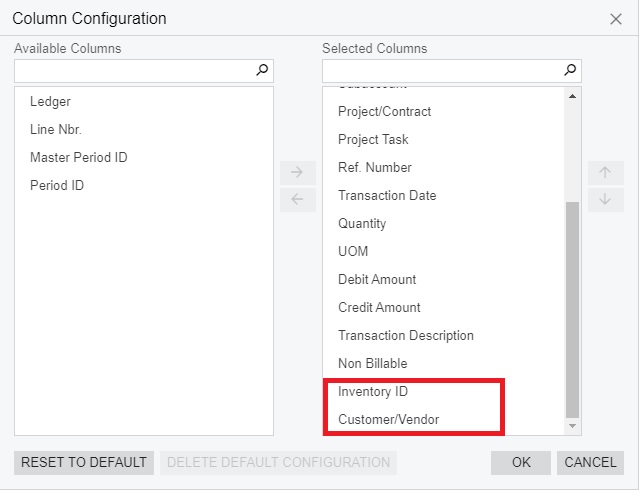
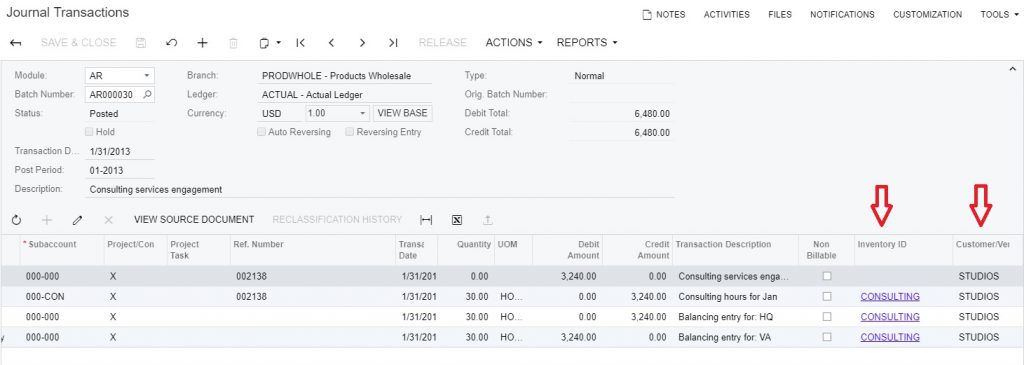
Contact us if you have any questions or would like more information about new features and enhancements in Acumatica.



