 How to Reopen a Work Order in Sage X3
How to Reopen a Work Order in Sage X3

In this blog post, we will review the work order reactivation function in Sage X3 V12. Work order reactivation (FUNMREACT) is found in Manufacturing > Utilities and is used to reopen a closed work order. This means that the work order status can be changed from Closed back to a Firm status in order to authorize additional tracking.
The WO Reactivation function can be used to continue tracking a work order as long as the work order cost price has not yet been calculated. If the work order is closed and costed, it is not possible to re-open the work order.
FOLLOW THE BELOW STEPS TO RE-ACTIVATE WORK ORDER:
Step 1: Navigate to Manufacturing > Utilities > WO Reactivation
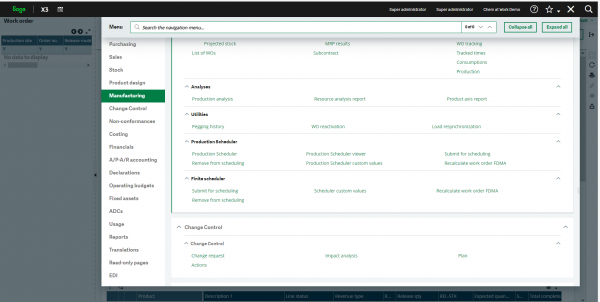
Step 2: Select Production Site
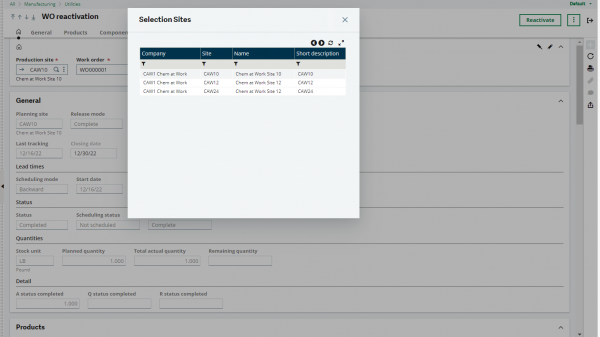
Step 3: Select Work Order
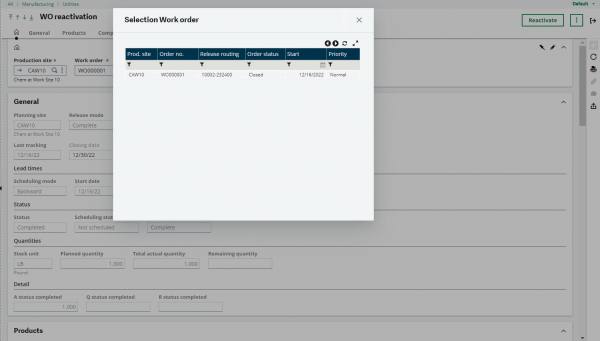
Step 4: Click on Reactivate Button
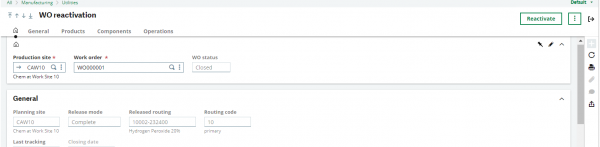
Select yes on the prompt regarding reactivation.
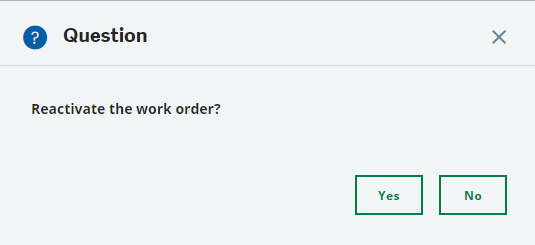
Step 5: Verify status change of work order to Firm
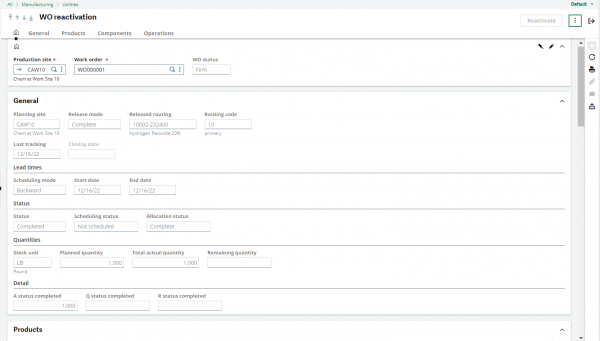
That’s it. You are all set. Additional tracking can now be processed on your work order.
For more information about reopening a work order in Sage X3, or for any other Sage X3 questions, please contact us.



