How to Use Automatic Journals in Sage X3
If you’re a Sage X3 customer or a consultant, you’ve surely heard of the infamous automatic journals!

In most ERP systems, there’s a placeholder in the module setup screens where you define where a specific transaction will post. For example, a customer invoice will post to the AR account defined in the Accounts Receivables module setup screen or a receipt of goods will go to the stock account defined at the Inventory Module level.
Sage X3 handles postings differently. Because of its international orientation as well as its multi-legislation nature, Sage X3 was built to handle multiple charts of account/ledgers (up to 10 per company); hence the need for something more flexible.
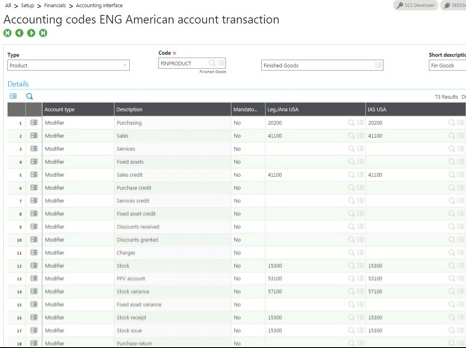
Each automatic journal and automatic journal line can be used based on specific legislation. The way you do accounting in Russia is very different from how you do accounting in Angola, and Sage X3’s automatic journals easily manage those specificities.
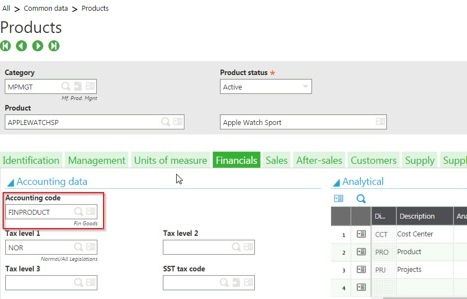
Furthermore, because Sage X3 allows you to manage the accounts that will post at the lowest level possible using the accounting codes (tied to your customer or products, for example), you can now post to a different sales account based on your customer OR product. You have full control over which account will be used to post your invoice to the general ledger; you can also post to different inventory accounts based on your warehouse when receiving goods.
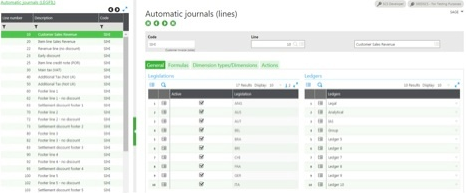
These accounting codes will be selected based on the type of transactions used and the automatic journal called.
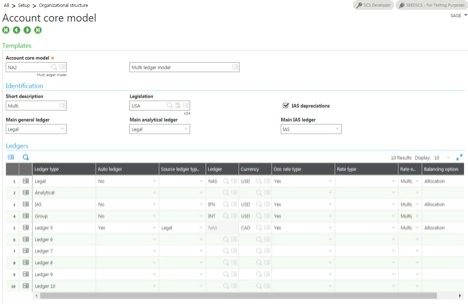
Because of their flexibility, you can tailor an existing automatic journal to match a specific business requirement.
A food distributor needed to accrue rebates owed to a customer during the invoicing process and then reconcile them at the moment of payment. This personalization allowed them to know where they stood from a profitability standpoint directly in their GL. Using automatic journals, Net at Work was able to modify the standard automatic journal without the need to touch the source code or write a costly modification.
For multiple customers dealing with trade promotion management, Net at Work designed a solution using only the personalization tools in Sage X3, leveraging the manufacturing project module combined with the power of the automatic journals.
Basically, if you have an out-of-the-ordinary GL posting need, chances are that an automatic journal tweak will be sufficient to cover it.
To learn more about how to use automatic journals in Sage X3 or about Sage X3 in general, please contact us today.



