
Sage 300 Newsletter – May 2018
Keeping You Up-To-Date With Information About Sage 300
Extend the Functionality of Your Sage 300 with Orchid Extender
Developed by Orchid Systems, Extender for Sage 300 is a nice add-on to Sage 300 to facilitate additional functionalities that are not “Out of the box” via either configuring features or developing new features. In this article we’ll give an overview of this valuable add-on module and all its potential benefits to you.
What is Extender?
It is an add-on module for Sage 300 to allow Sage 300 customers to extend the functionality of Sage 300 in many different ways, with its four editions:
- Runtime – Load and run Extender Certified Apps
- Configurator – Configure Events to monitor changes in Sage 300 data, log changes, enable alerts (via email or Orchid Notes), or trigger an external application (.exe file)
- Customizer – Customize Python scripts to automate business processes, enhance systems integration, develop Custom Screens, and provide tailored validation and alerting by extending Sage 300 business logic (Views)
- Developer – Develop Custom Tables that form part of the Sage 300 database and database dictionary, tailoring the core system to meet the user’s exact needs
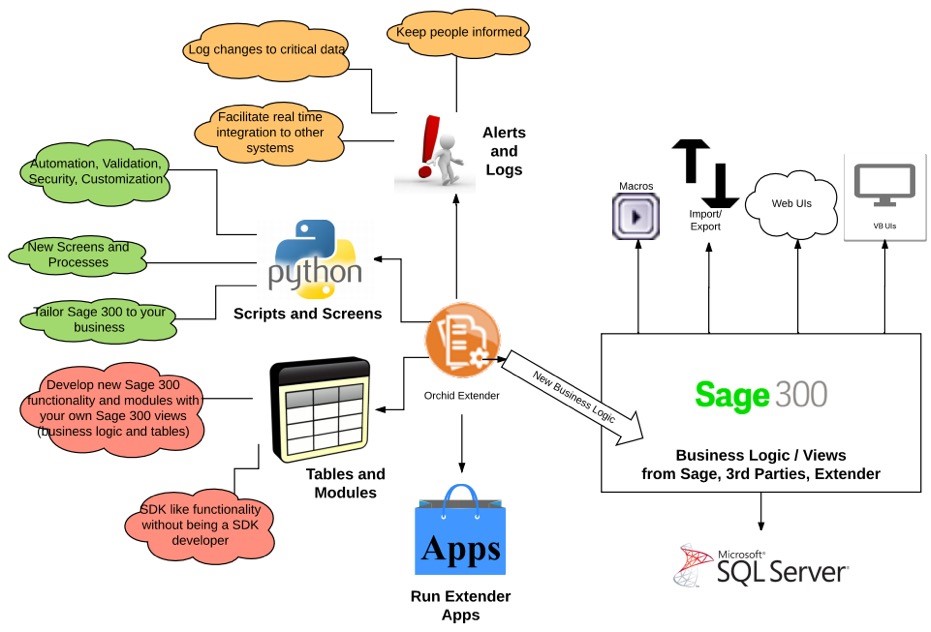
A Simple Walkthrough of Extender In Sage 300 v2018
It is always easier to get an idea of what and how Extender works for your Sage 300 system with a walkthrough.
- Installation – a standardized Sage 300 installation wizard
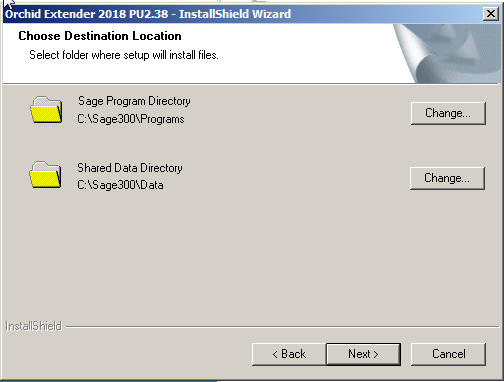
- Data Activation in Administrative Services module in Sage 300
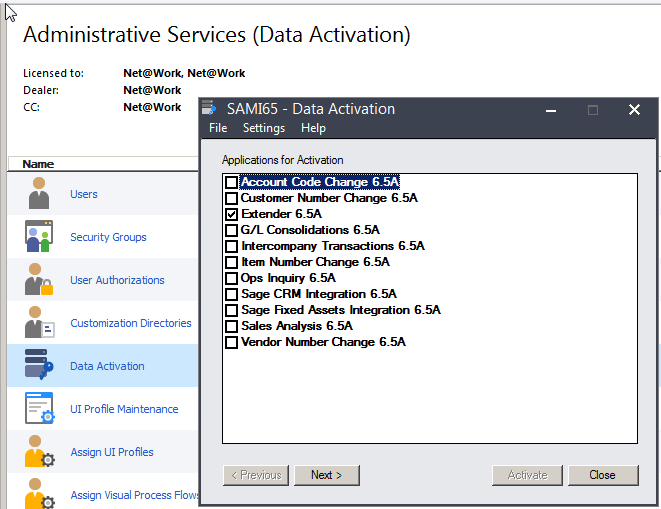
- Extender folder in Sage 300 module tree after installation and data activation
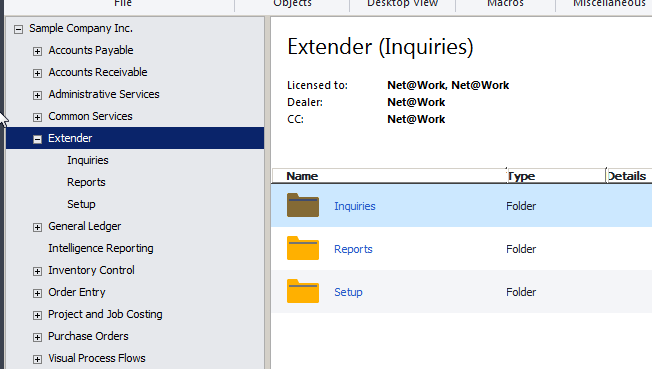
Examples – Let’s use a couple examples get an idea of what Extender can do:
Example #1: Log field value changes in Sage 300
Case: log all changes to the A/R Customer Credit Limit using Orchid Extender
This functionality requires Extender Levels: Configurator, Customizer and Developer
- Extender Setup: Create a “LOG” Event Type in Extender Setup / Event Types
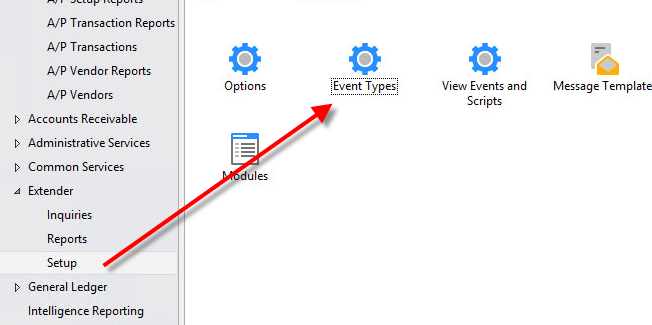
- Enter Event Name “LOG” and a Description
- Choose “Don’t Combine” so that the original and new values are logged
- Choose “Log Change” as the Action in this example
- Action dropdown has 4 options to track the data change
- Save the Event Type.
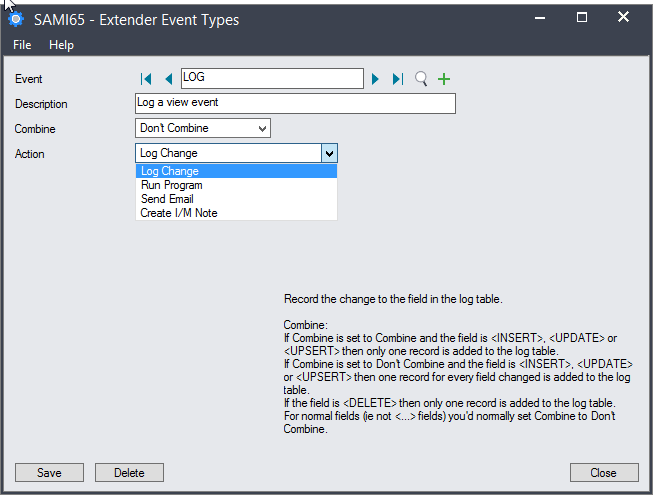
- Attach the LOG Event to the A/R Customer Credit Field in Extender Setup / View Events and Scripts
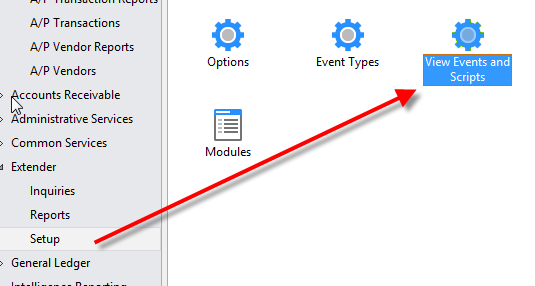
- Enter AR0024 as the View ID for A/R Customer
- A list of active Sage 300 Views can be displayed by using F6 key
- Select AMTCRLIMT as the Field Name and choose LOG as the Event Code.
- Save the View Event
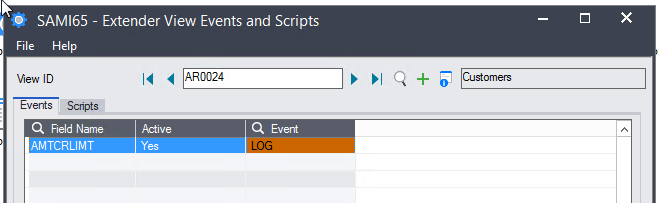
View Log Details:
- Open A/R Customers screen, in Processing tab, update the credit limit for Customer 1200, Mr. Ronald Black to be 30,000
- Save the customer record
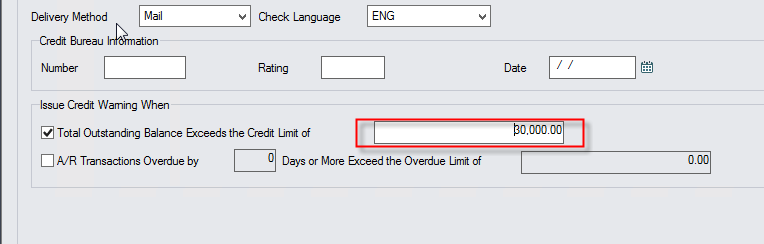
- In Extender Inquiries/Log screen, filter View ID by using “AR0024” and return all the log records of the AR customer. The old value and new value of the credit limit show
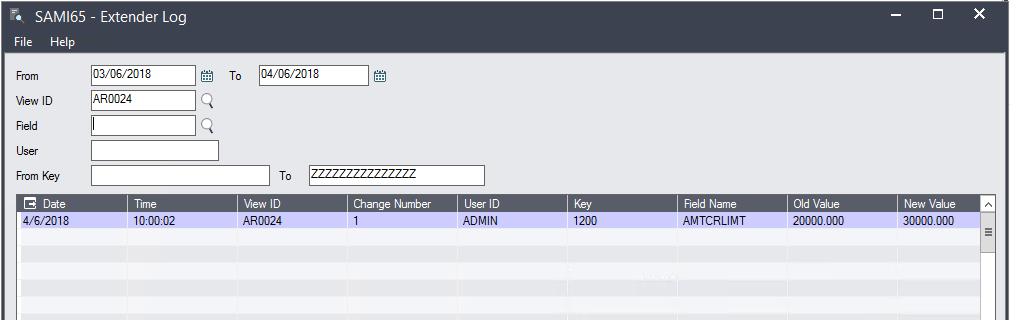
Example #2: Add additional validation rule in Sage 300
Case: Make A/R Customer Credit Limit to be $10,000.00 for regular user
This functionality requires Extender Levels: Customizer and Developer
- Extender Setup: Attach a script to A/R Customer in Extender Setup / View Events and Scripts. The Script file is a Python 3 script file developed to work on Sage 300 View level.
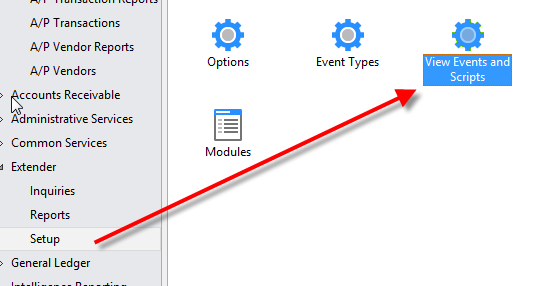
- Enter AR0024 as the View ID for A/R Customer
- On the scripts Tab, insert a row and click F6 to open a browser
- Navigate to the folder to locate the script file, select script
- Save the View Event
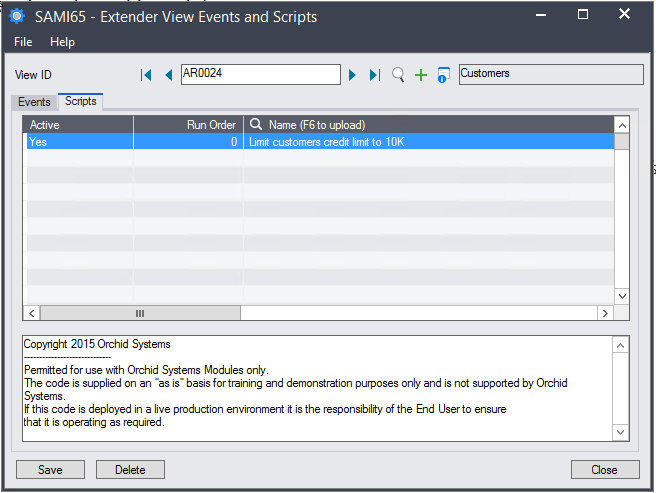
View Change Result:
- Login to Sage 300 as a Non Admin user
- Open A/R customer screen and try to update the AR Credit Limit for customer 1200 Mr. Ronald Black to an amount over $10,000
- An error message prompts when tab way from AR Credit Limit field
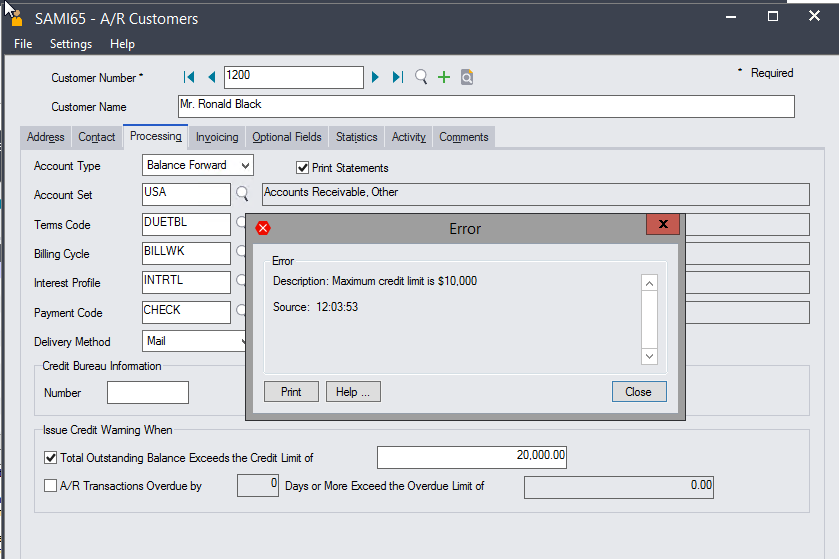
The above 2 examples are only some of features Orchid Extender can provide, which helps a lot of Sage 300 customers in their daily work.
The Developer edition provides even more powerful features, e.g. an Integrated Development Environment to create Custom tables to track additional business data as part of Sage 300 database.
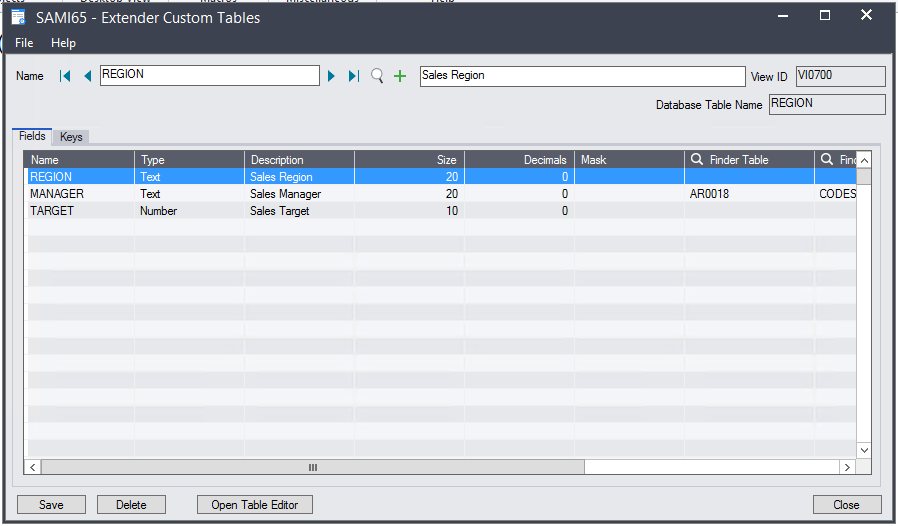
Summary:
Orchid Extender is a nice add-on for Sage 300. It is built to run across all Sage 300 modules. It can provide auditing capability on any table, any field, at any time, logging what changed, by whom and when, by monitoring changes made to specific data in a Sage 300 View in real time. The Python scripts and custom tables are saved as part of the Sage 300 company database. The multiple editions offered can be tailored for per Sage 300 customers’ needs.
Per TPAC 2018 (Third Party Advantage Conference 2018), Orchid Systems will continue to evolve Extender to work with Sage 300 and new capability like creating Web Screens and Web Services is expected.
Please contact your Net at Work Account Manager or main consultant to see if this product can help you. We will help select the best edition for your business needs.



