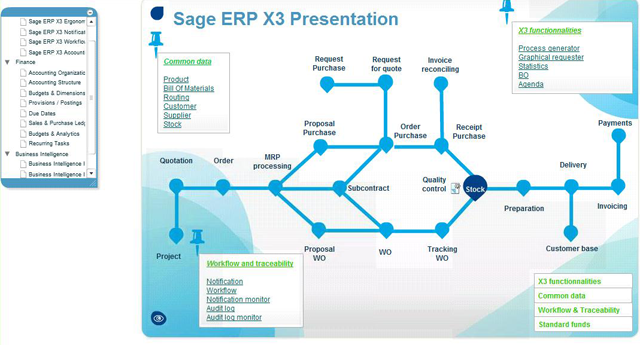Sage ERP X3 Process Flows
Quick tip! If you have found yourself lost in the menus of Sage ERP X3 (like many of the users we work with) then it’s time to take a serious look at the dashboards and Visual Process Flows in Sage X3 — great tools that will help you focus on day-to-day processes. Tabs can be set with user defined graphs, requesters (inquiries) and web links just by clicking on the “add content” choice on a new tab.
Process Flows are another visual tool that allows users to quickly navigate through daily tasks. There are over 50 preset Flows defined in the standard version of Sage ERP X3. The process Flows can be setup by user or department. There are some added advantages too – tasks can be represented more than once and on more than one Process Flow. The transaction types can be set directly within the Flow, thus tying in the type of tasks to the exact process shown in the Flow. And all of the Visual Process Flows work with the native Sage ERP X3 security!