Dynamics CRM: Connecting Data Across Your Organization
Dynamics CRM provides organizations the ability to streamline and connect data throughout the system using features and functionality like custom relationships and data field mappings across multiple entities. In turn, allowing organizations to utilize Microsoft’s document management tools such as word templates to easily pull data from related entities and fields to automatically insert data to a word template with a professional customer facing feel.
In this post we will discuss how connecting data in Dynamics CRM tie together and allow you to organize and display your customer data across multiple entities and generate word documents such as Invoices, Quotes and Service Agreement templates with a simple click of a button.
Data Mapping: Efficiently and Effectively Manage Data
In Dynamics CRM, field mapping is the process of automating data entry from one entity to another by taking the data from the source field and populating in the destination field of the related entity. Fields that contain data mappings will appear as “Read Only” and ensuring data accuracy.
Note: In order for the “Destination” field to populate the “Source” field must contain data.
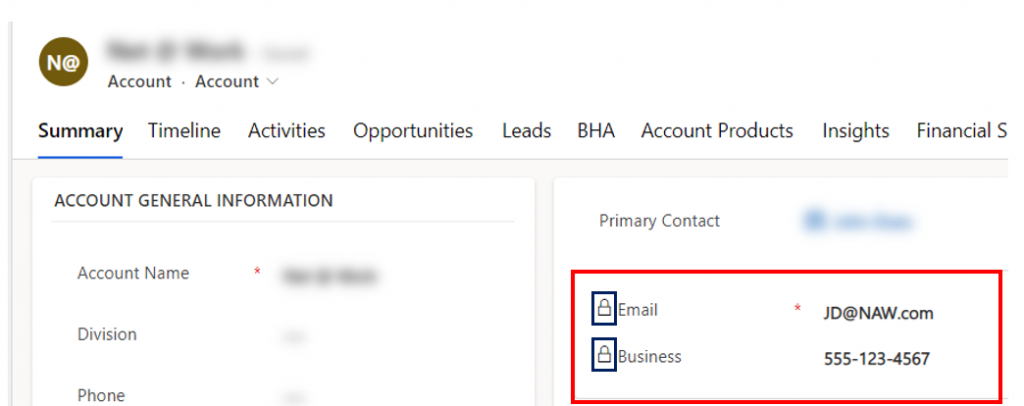
Mapping fields will eliminate the need for users to enter the same information multiple times, and ensure that the customer’s information is consistent across all of their orders.
Below are a few examples of potential relationships and field mappings.
Account to Contact: When creating a new Contact record from the Account entity you can setup mappings to populate fields such as Account Name, Company Location & Business Information directly to the new Contact record upon create, ensuing the account information is consistent across all related contact records.
Lead to Contact: Map the Lead’s first name, last name & email address fields to the contact’s corresponding fields in Dynamics CRM. Avoid duplicate records and make certain that the contact information is current and accurate.
Product to Opportunity: Use the Product’s unit group, price & quantity fields to populate the opportunity’s related fields in the Opportunity Entity.
Quick Find forms: Access Critical Data Quickly & Easily
Dynamics CRM Quick View forms are a feature that allows users to view a snapshot of important data from related records all in a single location. Quick Find forms can be configured & implemented across all related entities and dashboard inside Dynamics CRM. This will help improve organizational efficiency by reducing errors, ensuring accurate data, and improving end user experience by eliminating time spent on data entry & switching back and forth between multiple records.
Account Quick Find View: Display multiple fields of data from one record to another by simply populating a “Primary Contact” Lookup field and saving the record. On the Account record, identify the “Primary Contact” lookup and the Quick Find form will display the “Contacts” Job Title, Email and Business Phone. This form can also include related records such as open opportunities or cases, allowing users to quickly access relevant data without navigating away from the main account record.
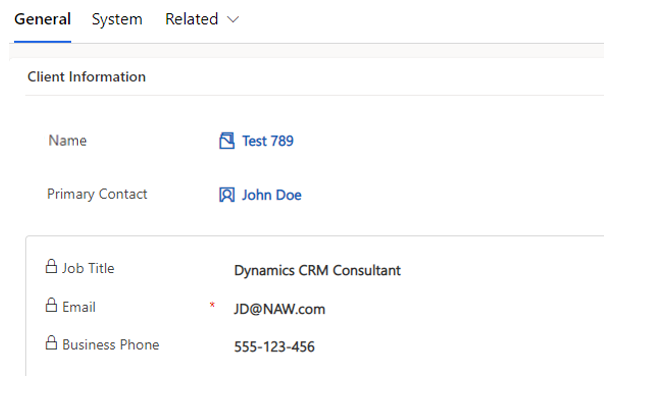
Customer Communication with Microsoft Word Templates:
Now that you have your Field Mappings, Relationships and Quick Find forms setup, another feature related to connecting your data in Dynamics CRM is the ability to create customer facing documents using Microsoft Word Templates.
Dynamics CRM Word Templates are custom built word documents that will capture key data and information to fit your customers specific needs. Include data from multiple entities across Dynamics CRM, creating templates that will increase consistency and professionalism while providing a standard look and feel across all customer-facing documents and communications.
Utilizing templates can provide benefits to organizations looking to streamline operations while reducing time spent on manual data entry, risks of error, additional marketing costs allocated to create these types of documents, all while building customer relationships and improving the brand image of your organization.
Data Mapping and Word templates are great tools that can help you automate and streamline your business processes in Dynamics CRM. Field mapping allows you to map data between different entities and fields, which can save time and reduce errors when entering data. Word templates, on the other hand, allow you to create professional-looking documents quickly and easily, and to incorporate logos and images to further enhance the document’s appearance. By using field mapping, Quick Find forms and Word templates together, you are able to seamless and efficiently connect data across your organization.
Contact Net at Work today to learn how we can assist with connecting your data and build the prefect word templates to meet your current business needs .



