Employer Solutions / HRMS Newsletter – January 2017
Keeping You Up-To-Date With Information About Employer Solutions / HRMS
Avoiding Errors when Creating and Filing W-2s
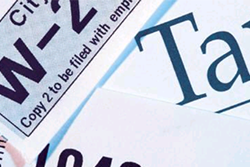 Before sending W-2s, employers should take time to review their W-2 submission to determine that they have not made any of the common errors.
Before sending W-2s, employers should take time to review their W-2 submission to determine that they have not made any of the common errors.
Filing W-2s Late
Beginning with the 2016 tax year, the filing deadline for W-2 forms (and 1099 forms) has been moved up to January 31. So, your 2016 W-2 forms for employees must be submitted to the Social Security Administration no later than January 31, 2017. For more information on the deadlines for paper and electronic filing of W-2s, see IRS Announces Changes to W-2 Filing.
Failure to Request Filing Extension
In accordance with the Protecting Americans from Tax Hikes (PATH) Act, the IRS has moved up the filing deadlines to facilitate fraud investigation. Only one 30-day extension to file Form W-2 is available and this extension is not automatic. If an extension is necessary, a Form 8809 Application for Extension of Time to File Information Returns must be completed as soon as you know an extension is necessary, but by January 31.
Failing to get an IRS waiver for not e-filing.
Employers filing 250 or more W-2 forms must get a waiver if they do not wish to e-file. Read more about how to get a waiver from filing W-2 forms electronically (PDF).
Not using the approved W-2 form.
You cannot download the W-2 form, copy and use it. The red on Copy A is a special ink. You must get the approved forms. You can obtain forms from an office supply company, the IRS, or from Sage Checks and Forms. Be sure to order enough forms for active and terminated in 2016 employees, as well as a supply for reprints.
Other Common Errors
Other Common typographical and calculation errors include:
- Failing to include decimal and cents on amounts
- Failing to use black ink (making entries too light)
- Making entries too large or too small. The IRS suggests you use 12 pt. Courier type font for printing W-2s.
- Employee name or Social Security Number is missing or incorrect.
- Employer name is missing or incorrect. Incorrect formatting of the employee name. Employee first name and middle initial goes in the first box, the employee surname goes in the second box, and any suffix (like “Jr.”) goes in the third box.
- Employer Identification Number (EIN) is incorrect.
- Employer or employee address is incorrect.
- Insufficient federal income tax or Additional Medicare Tax was withheld.
- Box 13 “retirement plan” indicator was incorrectly checked.
- Amounts vested in a nonqualified deferred compensation plan were not included in Social Security/Medicare wages.
- Excess contributions were made to a Health Savings Account (HSA).
- Excess contributions were made to a health flexible spending account (FSA).
- An incorrect amount was reported in box 12, code DD (aggregate cost of health insurance).
For assistance with Year End reporting, please contact your Account Manager to schedule time with one of our consultants or contact us at helpdesk@netatwork.com
Informational Webinar:
Register Here: Fast and Focused Webinar on January 27th: Editing W-2s and 1095s



