Sage ERP X3 Recent Changes and Improvements
To better address North American business requirements there were some very useful enhancements recently added to Sage ERP X3 in patches 16 and 17. Here we summarize those improvements.
AP Check printing and processing has added many enhancements including:
– Auto sequencing check numbers for multiple banks
– Tracking of Voided Checks
– Support for multiple check formats
– Payment Proposal feature to include default option of ‘Yes’ or ‘No’ for Payment Selection
PO Clearing functionality has been improved for more accurate tracking of invoiced Purchase Orders still open to receive
Sage HRMS – Sage ERP X3 Payroll Importing
Enhanced Single Level Bill of Material Reporting
Improved Customer Searching
Sage ERP X3 – Patch 17
Added Functionality for AP Check Printing and Tracking in Sage X3
The following represent the market requirements added to check processing.
- Support of auto sequencing by bank
- Management of checkbooks
- Tracking of check status
- Preservation of check information regardless of payment status
- Support for multiple check formats
- Optional support for MICR printing
- Sequencing to support back office paper filing activities
The functions that are tied to checks must take the check controls into account. The steps and actions must update the check status. For example, using the Accounting Cancellation function to reverse the posting of payment associated with a check must update the check as “voided”. These updates extend into other areas of the system such as “bank reconciliation”. Checks that are “reconciled” are considered as having a “cleared” status in Sage X3 ERP.
Payment Proposals – PAYPROPAL
The function of the control screen was modified to observe the sort order defined during the run. Until now, the sort could be controlled for the log file but not for the control screen. The logic was modified so that it applies to both the log file and the control screen.
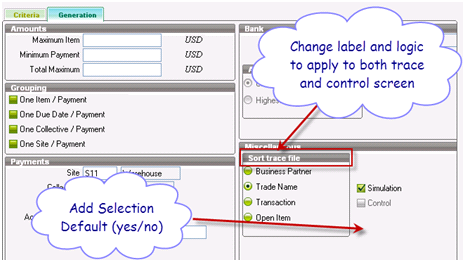
A new option, Selection Default (yes, no) will be provided on the generation screen in Sage X3. This new value will determine is the data meeting the selection criteria is selected or no selected by default. This is important depending on how customer choose to use/run the proposal process.
The control screen will be extended so that it displays the proposed payments/invoices in the general currency as well as the payment currency.
A new “Currency Total” button is provided allowing the user to view a summary by currency. This window provides the following:
- Currency Code
- Currency Description
- Number of Payments
- Currency Total
- General Total
- General Currency
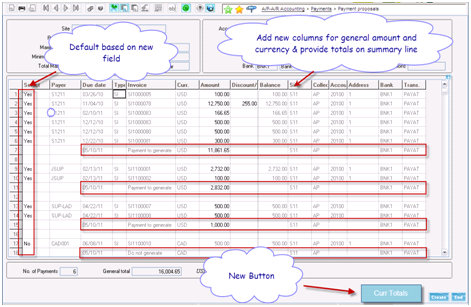
Sage ERP X3 – Patch 16
RNI (PO Clearing Account) Reconciliation:
The RNI reconciliation process in Sage X3 has been changed to make use of three SQL requesters. These requesters may all be run from the View Requests function (EXEALH):
RNISQL – Received not invoiced
INRSQL – Invoiced not received
RNCSQL – Returns not credited
These requesters replace the RNI Exception report (XBRNIRPT) and RNI Manual Reconciliation inquiry (CONSXBR).
The SQL requester provides the following information:
- Receipt lines that have not been fully invoiced (receipt qty > invoice qty)
- Receipt lines that have been over invoiced (receipt qty < invoice qty)
- Invoice lines that are linked to a PO but not yet received (receipt qty = 0, invoice qty > 0)
- Return lines that have not been fully credited (return qty > credit memo qty)
- Return line that have been over credited (return qty < credit memo qty)
The requester does not include:
- Receipt lines that have been fully invoiced (receipt qty = invoice qty)
- Receipt lines that have not been fully invoiced (receipt qty > invoice qty), but the user selects No for the message “Line not fully invoice. Is it a partial invoicing?” when creating an invoice
- Invoice lines that are not linked to PO / receipt since these are direct invoices
- Return lines that have been fully credited (return qty = credit memo qty)
The requester does have the following selection criteria:
- As of date (This should include both receipt date and invoice date in the formula)
- Supplier
- Receipt number
- Invoice number
- PO number
The requester also has a flag to include / exclude closed receipt lines for when the receipt is manually closed even though it has not been fully invoiced (Either no invoice has been entered or only a partial invoice has been processed and the user selects Yes for the message “Line not fully invoice. Is it a partial invoicing?”). The default value of the flag will be set to exclude these lines.
For the RNI requester to work efficiently, parameters on the RNI (PO Clearing) account must be set properly along with automatic journal settings.
Sage HRMS (ABRA) Payroll Import in Sage X3 ERP:
The payroll trade connector supports the import of payroll files into Sage ERP X3 from Sage HRMS (ABRA) payroll processor. Imported files create journal entries within Sage ERP X3 automatically, based on parameters defined as part of the connector. To facilitate the synchronization of the chart of accounts between Sage ERP X3 and the payroll system, two export files may be generated through the connector for transmittance to Sage HRMS (ABRA). These files provide a master list of core accounts and also any dimension values. Routine export of these files will ensure that all imported data matches with the most recent payroll definitions.
Report Updates:
Several Add-on reports previously local to North America have been assimilated into standard Sage ERP X3 with patch set 16. These include the following:
Customer Search:
The customer search function (FUNCUSSEA) has been assimilated into standard Sage ERP X3 and now resides on the Admin menu at Common Data > BPs > Customer Search. This search function facilitates the order entry process associated with a large customer base. One of the key elements of the function is the ability to quickly find a customer based on a variety of selection criteria. Often, the user may not have all of the data so the ability to do “fuzzy” searches is a key element within this process. The customer search function in Sage ERP X3 provides customer centric hub from which the majority of customer related activities can be viewed or launched.



