Sage ERP X3 Tip: Using the Control Table
The Control Table in Sage ERP X3 is a very useful feature, and one we recommend using as it is simple to use and doesn’t require any coding.
Control Tables are used to control entries made in a field, make the entry mandatory or not, check against a list of values, and more like: using a formula/expression, using an existing table and its values to select from. Here we detail the steps in using the Control Table.
Step 1: Create the Control Table.
Function path: Parameters > General parameters > Control Tables
Example of Control Table on an existing table, field mandatory
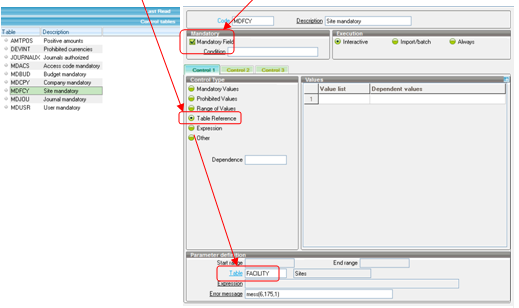
Example of Control Table on a list of mandatory values
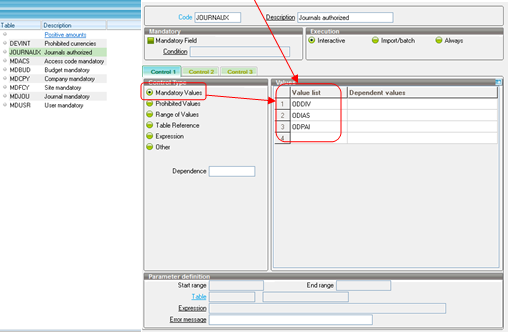
Step 2: Control Table Assignment
Parameters > General parameters > Personalization > Screens > Control Tables Assignment
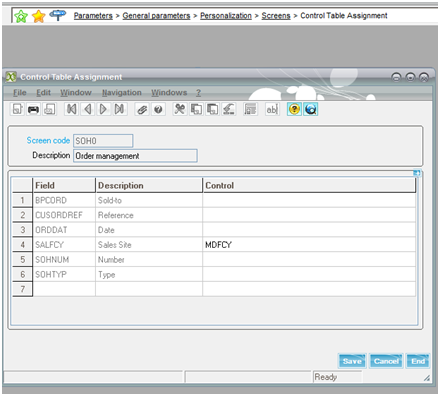
Now in the SO management the Sales site is mandatory and has a select function
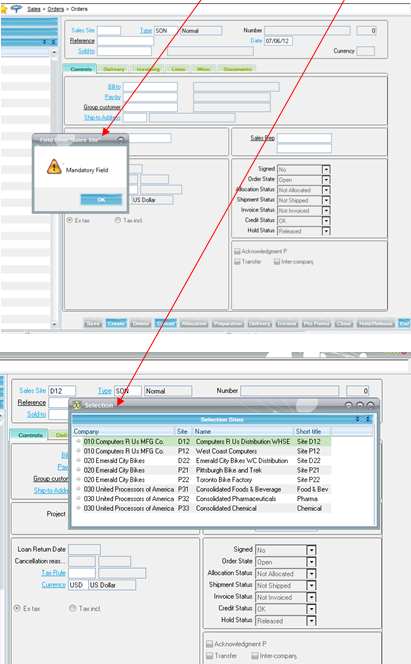
If you have any question on using the Control Table in Sage ERP X3 or would like a more detailed overview contact us and one of our Sage X3 experts will be happy to assist.



