 Auto-Approve Sage X3 Workflows and Avoid Approving the Same Transaction Twice
Auto-Approve Sage X3 Workflows and Avoid Approving the Same Transaction Twice

Recently, a question was posed to the Sage Community Hub asking whether it was possible to automatically approve a workflow when the current approver is the same as the next level approver.
This is a fairly common situation—frequently seen when an approver leaves the company but their replacement has not yet been hired. In this scenario, you will often have a manager that will need to approve a workflow twice—once for the open position and once for themselves. Fortunately, the answer is ‘yes’, you can configure auto-approve on Sage X3 workflows and avoid having a user approve the same transaction twice.
SETTING UP AUTO-APROVE ON SAGE X3 WORKFLOWS
To do this, you need to add a SIGWRK action for POHSIG and POHSIGVAL workflow rules:
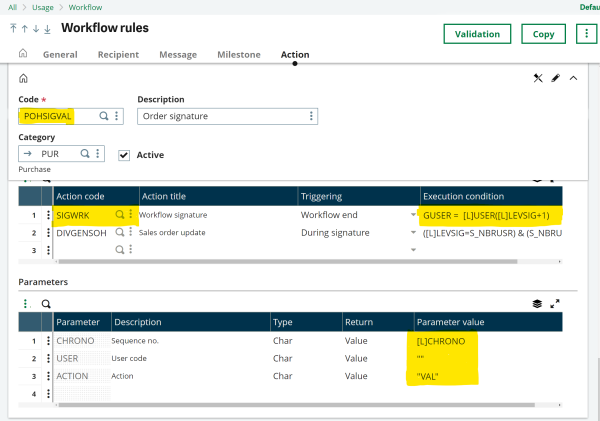
The Execution condition GUSER = [L]USER([L]LEVSIG+1) means “if the User signing is the same User signing at the next level of approval, then sign again”.
You have to add this action on POHSIGVAL and also on POHSIG if the first approval user is the same at the next level of approval.
To see the original post on Sage Community Hub, click here. For more information on auto-approving workflows in Sage X3, or for any other Sage X3 questions, please contact us.



