 Closing vs. Deleting a Purchase Receipt in Sage X3
Closing vs. Deleting a Purchase Receipt in Sage X3

Occasionally, you may find it necessary to close or delete a purchase receipt. In this blog, originally posted on Sage City Community by Vanessa Quwar, June 9, 2021, we’ll review the difference between closing and deleting a purchase receipt, how to do each, and the consequences of doing so.
When a purchase receipt is processed to receive product into stock but the incorrect quantity was received, it is possible to delete the purchase receipt—even if the stock accounting interface has been processed on this receipt.
If the entire receipt needs to be deleted, selecting “Change receipts” from the action button and deleting the line will delete the whole PO receipt (if one line exists on the receipt) and the product will be removed from stock.
When the PO receipt is deleted, Sage X3 will:
- Create one journal entry if stock accounting FUNSTKACC was not processed on the PO receipt previously
- Credit the received not invoiced clearing account
- Process a debit to the Purchase price variance
- Debit received not invoiced
- Credit the purchase price variance account
If the accounting interface was processed after the creation of the receipt, Sage X3 will create the first journal entry with credit to received not invoiced clearing account and a debit to the purchase price variance. After the deletion of the PO receipt, Sage X3 will process a second journal entry with a debit to the received not invoiced clearing account and credit to the purchase price variance account.
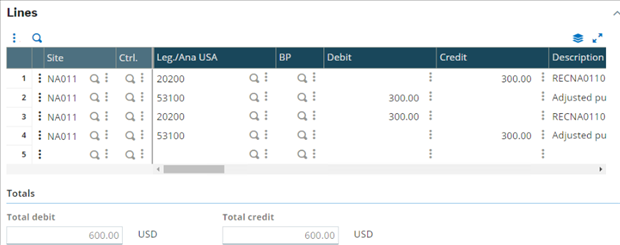
If a purchase receipt was created and the product needs to stay in stock but no purchase invoice will be processed against this PO receipt, the PO receipt can be closed by clicking the “Close receipt” button within the PO receipt.
![]()
Once the PO receipt is closed, a purchase invoice cannot be processed on it and when the FUNSTKACC is run, Sage X3 will debit and credit the received not invoiced clearing account and will debit and credit the purchase price variance with the same amounts.
Please note that when closing a supplier receipt, you are saying to the system that there is no supplier invoice, hence no cost. As a consequence, the order price of a closed supplier receipt (with no invoice) is zero. This will impact your average base amount. And you cannot unclose a receipt.
For more information on closing or deleting purchase order receipts, or any other questions about Sage X3, please contact us.



