 Control General Ledger Entry Postings
Control General Ledger Entry Postings
with Simulated Entries

In Sage X3, there’s a parameter that controls the type of entry that’s going to post in the General Ledger. This parameter is used when running single or mass generation processes of accounting entries using automatic journals. You can use this parameter to create simulated entries before actually posting the journal—no accounting entry will be generated. This allows you to correct any errors such as missing accounts or unbalanced journals before posting. You can also use this parameter to prevent a user from posting transactions to the GL.
To get started, go to Setup >> Users >> Parameters >> Accounting Interface.
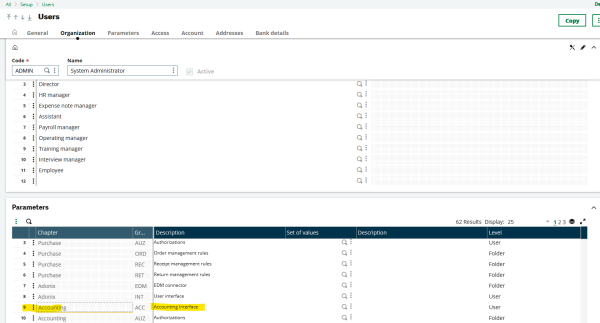
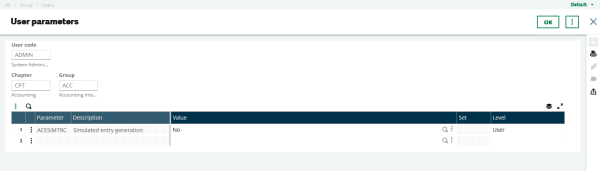
To activate simulated entry generation simply click on a selection and select one of the following options:
- No. If you select ‘No’, no simulation run. Journal entries are generated. This is the default value.
- Yes – always. ‘Yes – always’ generates a simulation entry for all the journals. This will prevent the user from posting transactions to the General Ledger. During the generation, a screen automatically opens and displays the simulation results and potential warning messages. During mass processes, all the entries are displayed.
- Yes – If error. ‘Yes – if error’ generates a simulation entry ONLY if there is any error during generation of the journal. This is used for debugging the posting in the event of an error and to understand what is missing—either a value, a dimension, or a General Ledger Account.
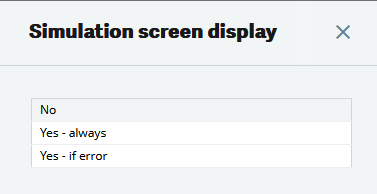
Once Yes – If error is selected, a simulated transaction will be displayed prior to posting for all journal entries which will generate errors:
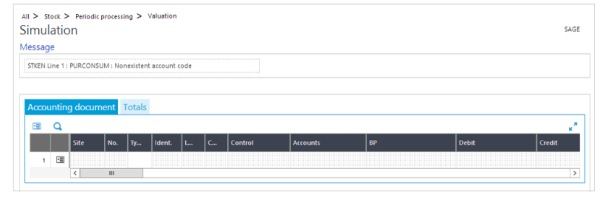
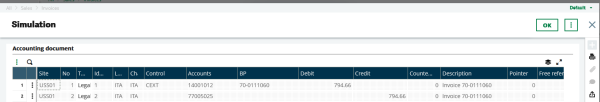
The user will receive an error which is the parameter preventing the user from posting that transaction:
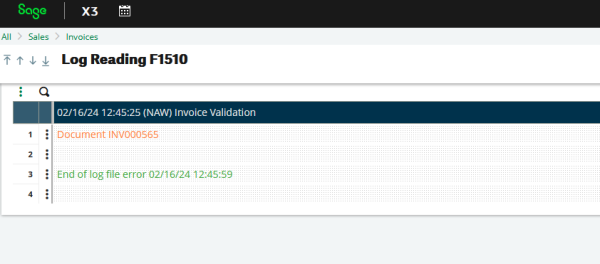
For more information on generating simulated journal entries in Sage X3, or their use cases, or for any other Sage X3 questions, please contact us.



