 Credit Limit Checking in Sage X3
Credit Limit Checking in Sage X3

In Sage X3, there are fields you set at the customer level to govern the credit you allow them when ordering. There are also parameters that govern whether the credit limit will be a warning or a block – meaning that the transaction will not be allowed – and if it is across the board or by user. In this blog post, we will review these options.
CUSTOMER SETUP
- On the management tab of the customer screen, you can assign whether credit checking will happen for the specific customer.
- Check – if a customer’s open credit exposure (open orders + open invoices) exceeds the credit line, then the customer’s open orders will be placed on hold (unless the Release button has previously been set on the order).
- No Check – All orders are set to credit status of OK regardless of credit exposure. (If your customer is initially set up with “Check” and you wish for them not be “No Check”. You can reset this flag, but that will not change the status on orders that already have a Hold or Limit Exceeded status. To change the status on those orders to OK you can check the “Release” box on the Delivery tab of the sales order.
- Hold – Places customer and all their open sales orders on hold (if the release flag hasn’t been set on the order).
- Assign the amount of authorized credit, blank is zero, not unlimited.
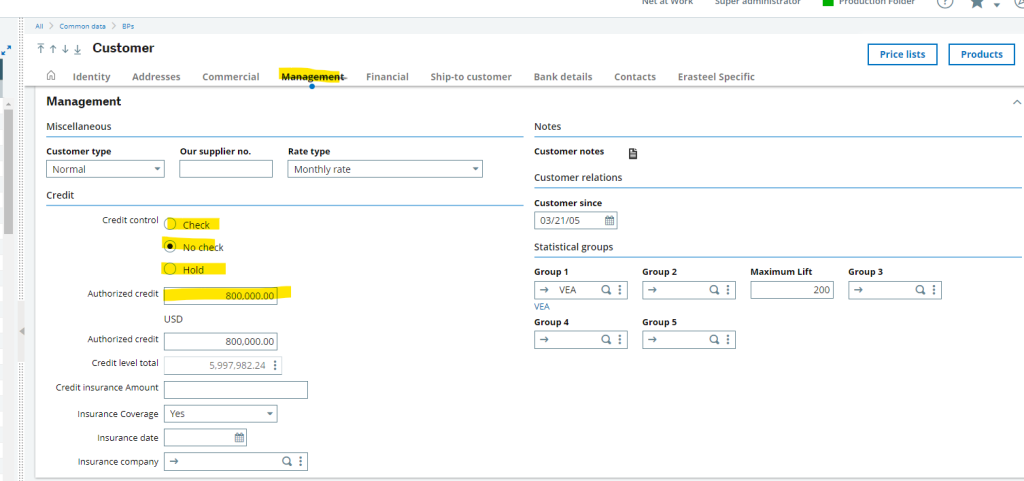
PROCESSING
X3 can be set up at the folder level to warn if a customer is over their credit limit or prevent the shipment from happening.
- Go to Setup/General Parameters /Parameter Values
- Go to VEN / AUZ / SCDUNTL
- Yes – User will be warned if a customer exceeds but not prevented from shipping.
- No – User will be warned if a customer exceeds and prevented from shipping.
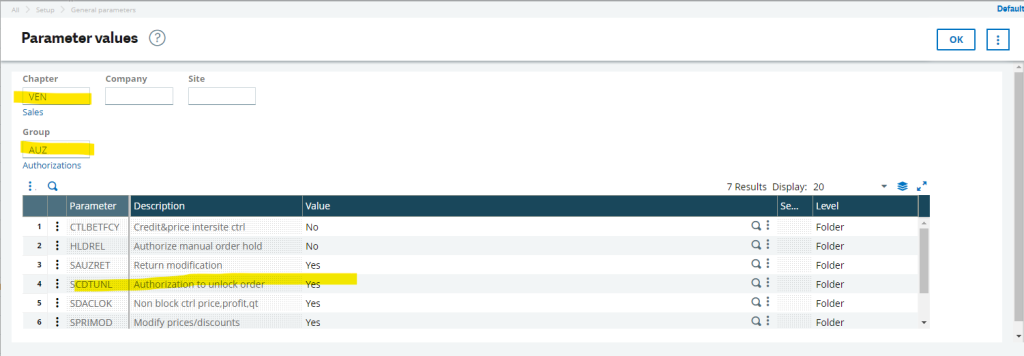
If the folder level is set to No, a user can be given permission to override the credit status on an order.
- Go to Setup/Users /Users
- Select the user from the left list
- Select the Parameters tab
- Go to Sales / AUZ
- Select Detail from the action Item
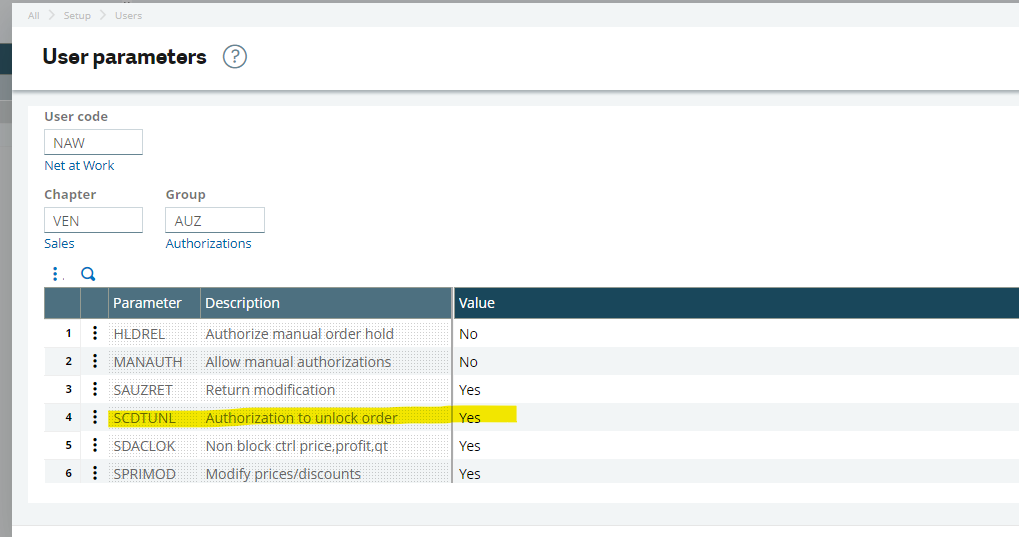
- When the Credit Status on an order is “Limit Exceeded” The user will be able to select the lock next to the Credit status field and release it from credit hold.
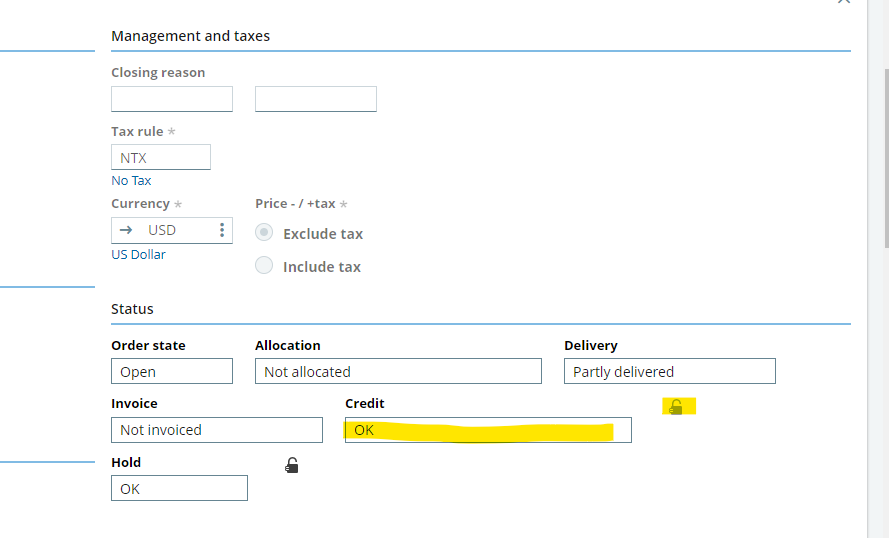
For more information on credit limit checking in Sage X3, or for any other Sage X3 questions, please contact us.



