 How to Turn Back Time in Sage X3
How to Turn Back Time in Sage X3

For our clients using ADC Shop Floor Control, you may find that your time is off by an hour now due to the end of daylight saving time (DST). This is because the clock Sage X3 uses for shop floor is not aligned with your server time. If you are in a time zone where the clocks change (like most of North America this past weekend), you will need to update the Time zone difference parameter: GPA/CTL/SFTOFFSET.
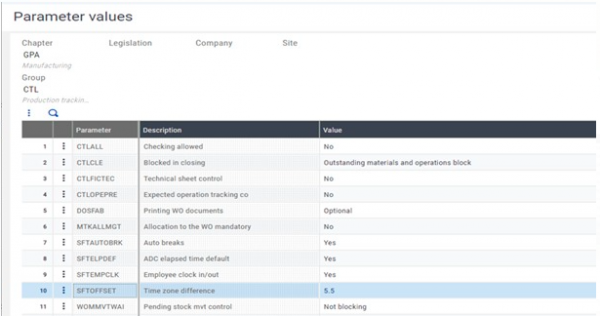
This parameter is used to define the time zone difference for a site using coordinated universal time (UTC). If you have sites that are in different time zones, you must specify the offset from UTC. The parameter value is the offset from Greenwich Mean Time (GMT) for the site location.
- For a site in New York City, the parameter value is -5.
- For a site in Paris, the parameter value is 1.
While this may seem like busy work, it is actually a design feature of Sage X3. Because Sage X3 allows you to run in different time zones for each site, you have to create site-specific offsets to ensure your users have a localized experience with shop floor functionality.
If you need additional help adjusting Sage X3 for the end of daylight saving time, or for any other Sage X3 questions, please contact us.



