 Using Multiple Values to Filter Data in Sage X3 Requesters
Using Multiple Values to Filter Data in Sage X3 Requesters

This week’s blog post focuses on how to use requestors to create flexible filters for your data in Sage X3.
Typically, clicking the Criteria button allows you to filter your data by selecting ranges of values for certain fields. Sometimes, however, the data you want to filter for is not in a range, so what should you do? We’ve outlined the steps below:
- Launch your requestor from the menu or a process flow
- Click on the Criteria button in the top right corner
- Click the action button (…) in the Start column for the field you wish to filter:
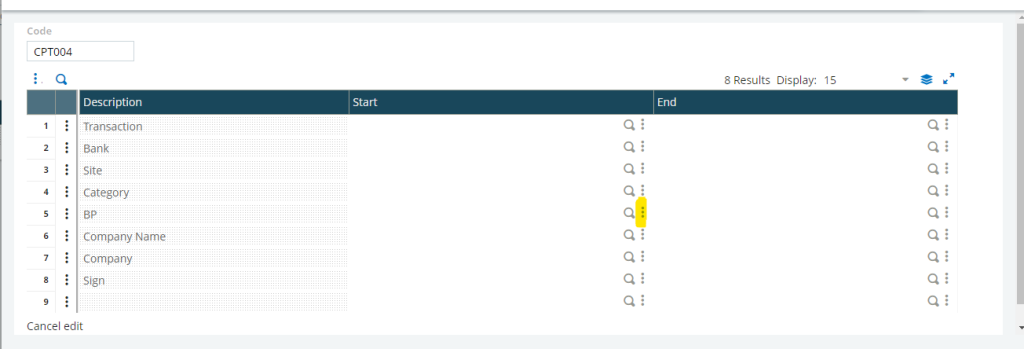
- Click on Multiple Values
- You can enter ranges or single values for filtering.
- Select Yes for a range, then enter the range of values
- Select No for a single value
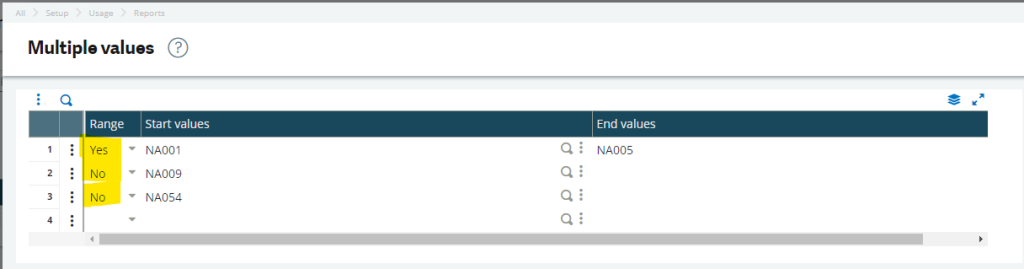
- Click the OK button
- The Start and End values will turn green
- Click OK again to view your results
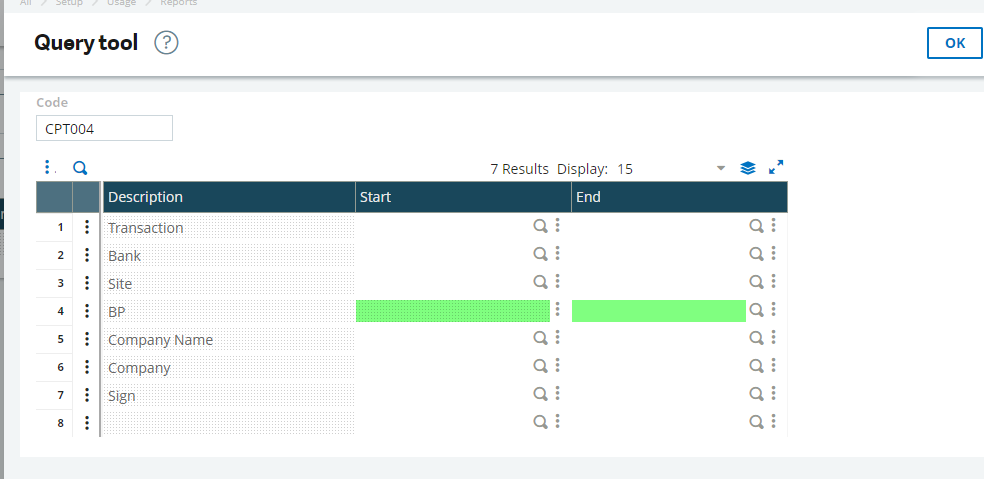
For more information about using requesters to filter data in Sage X3, or for any other Sage X3 questions, please contact us.



