 Using the Requester Tool in Sage X3
Using the Requester Tool in Sage X3

The modern architecture of Sage ERP X3 provides flexible methods of obtaining the very specific information you may need. In this post we cover the Requester tool, which allows you to choose exactly what data to extract, and how it will be viewed.
The Requester consists of three tools you can use for creating queries. You can create a simple report listing or put the results in a graph, and then view either one on your Sage ERP X3 desktop. These tools are found on the Parameters > Usage > Reports menu.
Standard Requester
All of the Requesters function by using the temporary extraction of data in a table and running a query on the table. The structure of this temporary table means that each user can save the results of the last request carried out. Start on the Fields Tab to select the tables from where the information is extracted, set the order of the columns, and add groupings and page breaks at various points. You can specify a range for the data you need, and assign a code and description to your query. The Advanced Tab allows for selection criteria and linking. Access can also be limited using the Access Tab. On the Graphics Tab, you can define how to represent the data, such as in a grid or various graphical layouts.
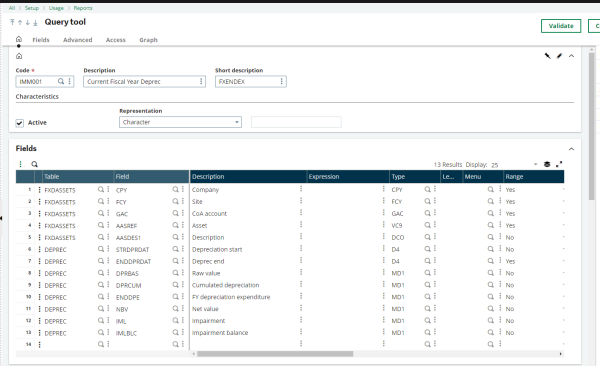
Graphical Requester
The Graphical Requester works similarly to the Standard Requester, but adds the ability to visually drag and drop fields and create joins. Joins between tables are added by dragging the mouse between the tables. The Add a new expression field button launches the Formula Assistant where you can easily build a formula from existing fields, variables, operators, and functions.
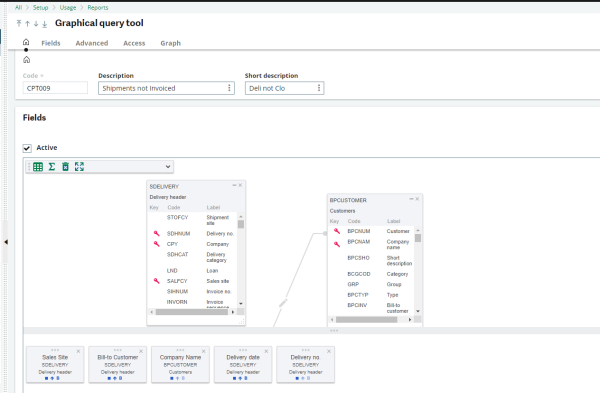
SQL Requester
If someone on your staff is a SQL language expert, you can create query requests directly in the SQL language. This gives you the flexibility of including a complex select statement in your query.
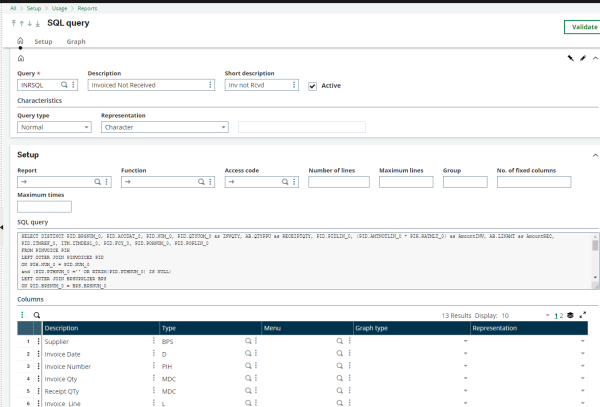
For more information about using the Requester Tool, or for any other questions about Sage X3 ERP, please contact us.



