 What’s New in Sage X3? Exploring V12 2022 R1
What’s New in Sage X3? Exploring V12 2022 R1

Sage recently released Sage X3 Version 12 2022 R1 with some nice new features and enhancements to existing features. In this blog post, we’ll review the capabilities delivered by some of the key new features & enhancements in this latest release. For a full description of all the new features and enhancements delivered with this release please refer to the What’s New section of the Sage X3 Online help center.
Distribution
Sage X3 Automated Data Collection is now Mobile Automation.
Stock management rules
For simplified use in Sage X3 Mobile Automation, you can now perform receipt and issue flows based on the stock management rules defined in the Product category function. This allows you to apply more functional rules on Mobile Automation.
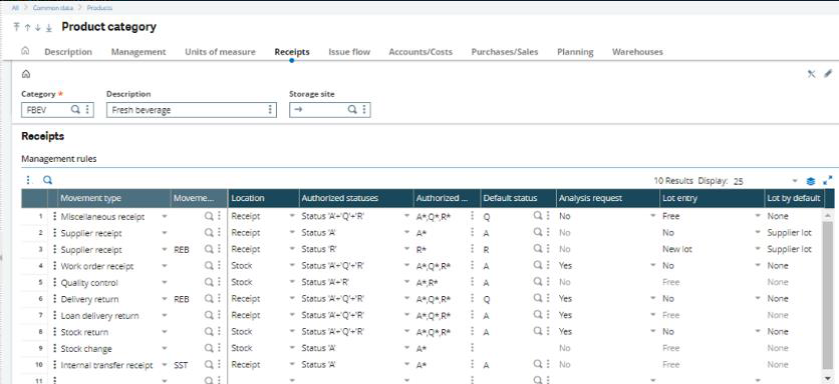
Simplified navigation
For your ease of use and simplification, Sage X3 Mobile Automation for Distribution has been enhanced in the following ways:
- A warning message displays when you select an item that is part of a count session
- When you perform a stock change or an intersite transfer, you do not need to complete all the destination fields set in the entry transaction
- When you perform a purchase receipt, you can enter several stock detail lines for the same product. In the database, only one purchase receipt line with several stock details is recorded instead of several receipt lines.
Project Management
Multi-projects Billing center
For your benefit, the Project billing overview function has been enhanced to refresh project billing statuses, update project billing, and validate the invoicing flow.
This enables you to have a multi-project view and additional selection criteria. The required access control values in the Functional authorization function for the function code have been applied to the Project billing overview function.
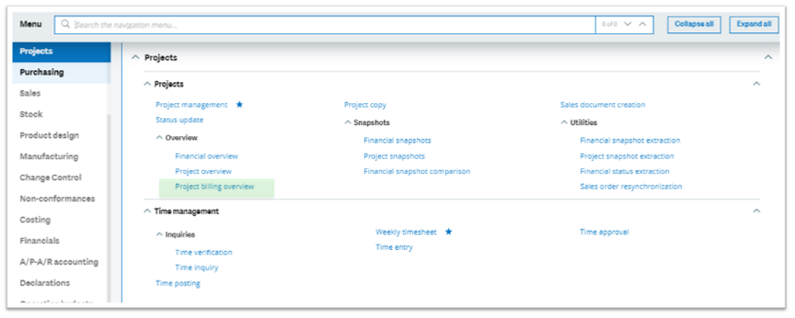
Load and Capacity & Time Inquiry
To provide you with a graphical view of employee’s workload across selected periods, a new inquiry has been added (Load and Capacity) and can be found in the Time Management > Inquiries menu. This will ease the employee assignments on projects for project managers, reducing risk and minimizing delays. Grouping capabilities and performance improvements have also been provided with this addition.
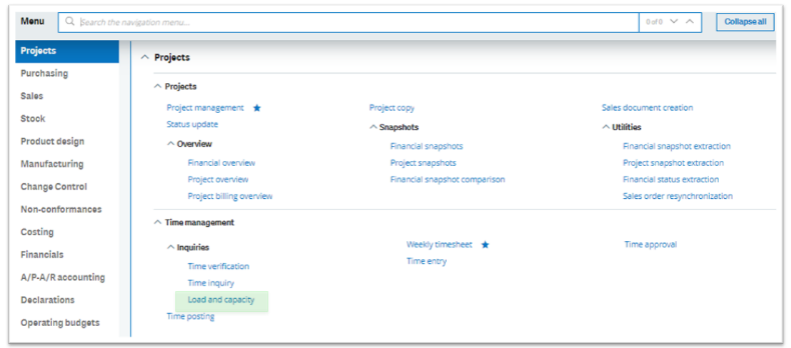
In addition, the Time inquiry function has been enhanced to include an additional employee Role grouping criteria field. Use this field to provide load analysis per role. Grouping criteria Company, Site, and Role are available from the Group by field. Use these selection criteria to provide load analysis per role, per site, or per company.
To improve performance, the employee assignments details, as displayed on the detail screen, are only calculated on demand. Performance criteria are available from the Criteria selection screen.
Financial overview with Sales deliveries
To save you time, products that are manually allocated on project tasks can now be valued in the financial overview function through sales delivery transactions.
Manufacturing
Sage X3 Mobile Automation: Production section
With the planned expansion of Sage X3 Mobile Automation into Manufacturing, the first step has been made whereby a Production button is available from the Mobile Automation navigation panel. The Production menu includes the Production reporting transaction. More features will follow in future releases.
Sage X3 Web Scheduling
New Sage X3 Web Scheduling version: 11.9.8 is now available.
Finance
Intrastat Update
A change has been made based on the updated 2022 European Intrastat report. This change includes adding the Country code of origin and Customer VAT ID fields to the Intrastat file and updating the transaction nature for dispatch flows.
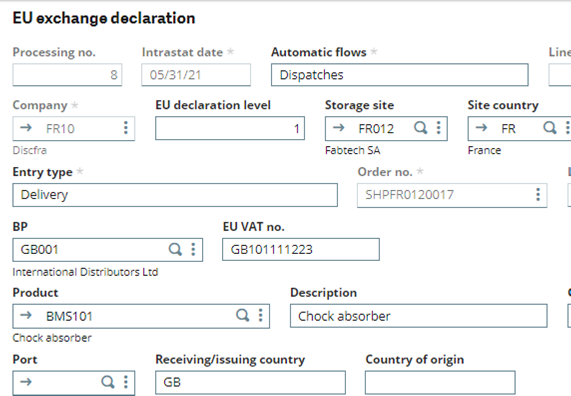
VAT Framework
- Posting section improvements
For a simplified experience, the Posting section in the VAT return function has been moved to the last position in the interface when the posting feature is not used. - Formula management
To be able to set up more complex formulas for specific requirements, you can now use the same formulas for creating VAT forms when you set up VAT boxes.
Please note that formulas using the previous format are fully compatible. - Duplicating forms
For ease of use in the VAT form function, you can duplicate a VAT form when you modify one key element such as:- VAT form code
- Declaration code
- Legislation code
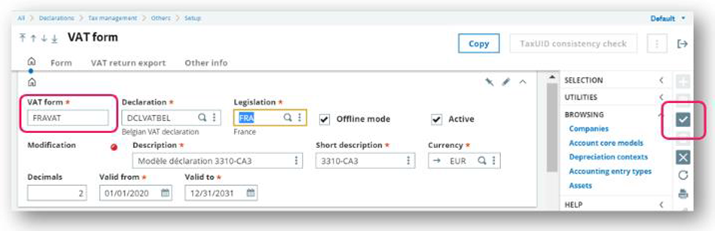
This applies even when the modification indicator is red. This will save you time as it allows you to set up a VAT form by copying an existing form and adding new boxes to the declaration.
Please note that previously existing controls are still enforced.
Platform
To enhance your user experience, a number of add-ins have been delivered with the Sage X3 platform, including:
Microsoft Office add-in with Edge components: Outlook
The Microsoft Outlook add-in delivered with the Sage X3 platform has been reviewed to handle the following features:
- Using the latest Edge libraries instead of Internet Explorer ones (as Internet Explorer will be deprecated)
- Enhanced security as the connection goes through the node.js web server
The features and the user interface remain unchanged, so there is no user impact on this function.
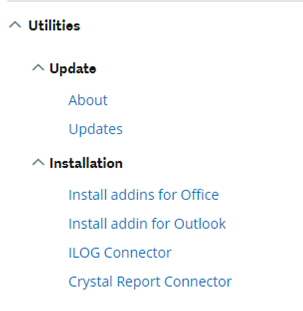
Microsoft Office add-in with Edge libraries
The Microsoft Office add-in delivered with the Sage X3 platform has been reviewed to handle the following features:
- Fixes to known issues
- Using the latest Edge libraries instead of Internet Explorer ones (as Internet Explorer will be deprecated)
- A more intuitive user interface
Note that:
- You must download this new add-in from your Sage X3 home page as soon as the Syracuse web server is installed (due to the communication protocol changes, the previous plugin will not work anymore)
- PowerPoint is no longer supported
- Moving to the new Plugin will ensure you that you will not be impacted by the planned end of support of Internet Explorer by Microsoft starting 15th June 2022.
Optimize export templates generation management
To save you time, you can now use the Validation button from the import/export templates function to avoid a revalidation of the export script every time the export is triggered.
Note: If the export script doesn’t exist when an export starts, it is automatically generated and validated. This reduces the export time when small files are managed repeatedly.
Sage X3 Customization Audit
The new Customization Audit tool will save you time and highlight and mitigate risks that may be encountered during an upgrade as a result of customizations that may have been applied. The Customization Audit tool will check all custom developments or modifications that have been applied in a folder by comparing it with the reference (root) folder. It lists any item that constitutes a risk, or a violation of development rules and highlights the risk level and the detected anomaly. You can then drill into the details of each highlighted issue and fix the problem.
Run the new Customization audit function to view the results in a Sage X3 screen and launch the utility as needed. The Customization audit submission function will run the utility.
MongoDB 4.4 support
The Sage X3 platform is now compatible with MongoDB 4.4.10, Syracuse 12.14 is required. Sage strongly recommends that you update MongoDB as maintenance for previous versions will cease.
API’s
GraphQL API
Enhancements have been made to the Sage X3 GraphQL schema to add various nodes and properties, find below. For more information and supporting materials, please click here.
- Transaction for Production Tracking
- Employee ID (Manufacturing)
- Materials consumption in a work order tracking (mutation)
- Work Order Operations line
- Work Order materials line
- Business Partner (read)
- Customer (read)
- Rate type added to currency rates
- General balance (read)
- Journal entry lines
- Work center
- Work center group
- Project budget
- Project
- Assignment
- Project Operation
- Supplier (read)
- Completed quantity for work order tracking (mutation)
Want to learn more?
The Sage X3 Central Centre of Excellence team is running a series of New Feature Highlights sessions where you can learn the value of the newest features of Sage X3 2022 R1. For more information, please visit Sage University or contact us.



