 How to Block Overproduction During Production Tracking in Sage X3
How to Block Overproduction During Production Tracking in Sage X3

Overproduction can be a major cause of waste in manufacturing. In this blog post, we will review how to block production tracking in Sage X3 from producing more than what is released on the work order. We will also look at how to allow an overage percentage if needed. This will help ensure that you can control the results of production tracking to eliminate users producing more than what was released. This also helps control costs and material consumption.
CONTROL TABLES
The first step is to create new Control Tables under Setup > General Parameters > Control Tables
You will need two control tables, one for the header info and one for the detailed lines. This keeps users from being able to bypass the 1st entry and change the detail.
Header Control Table:
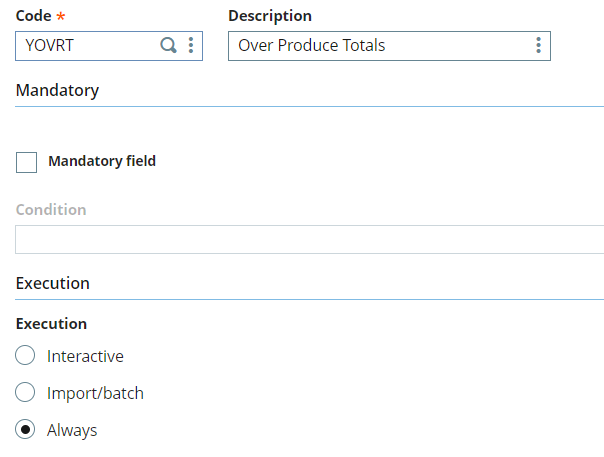
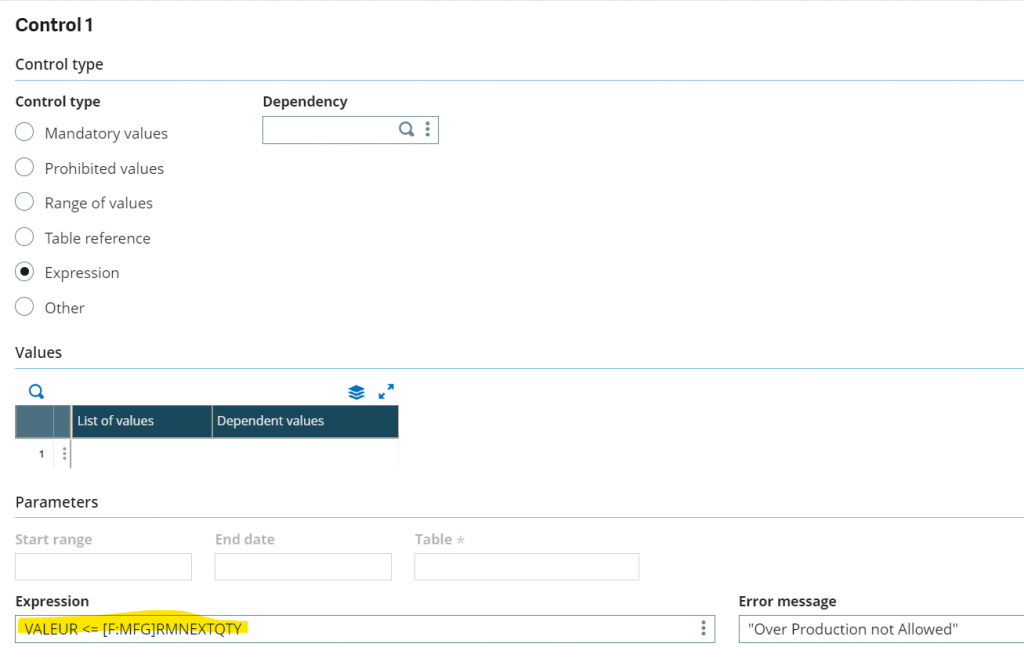
Expression: VALEUR <= [F:MFG]RMNEXTQTY
Detail Control Table:
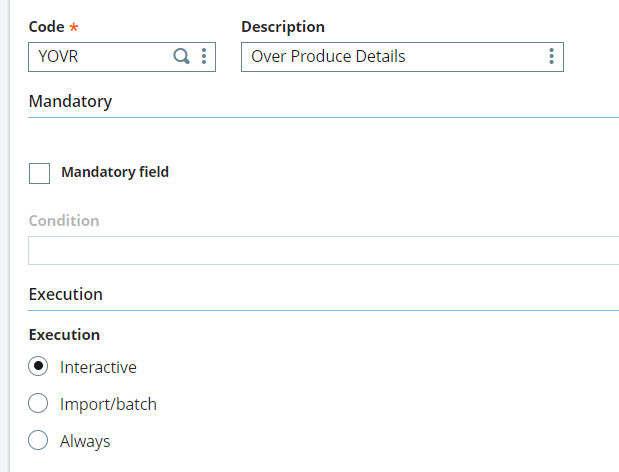
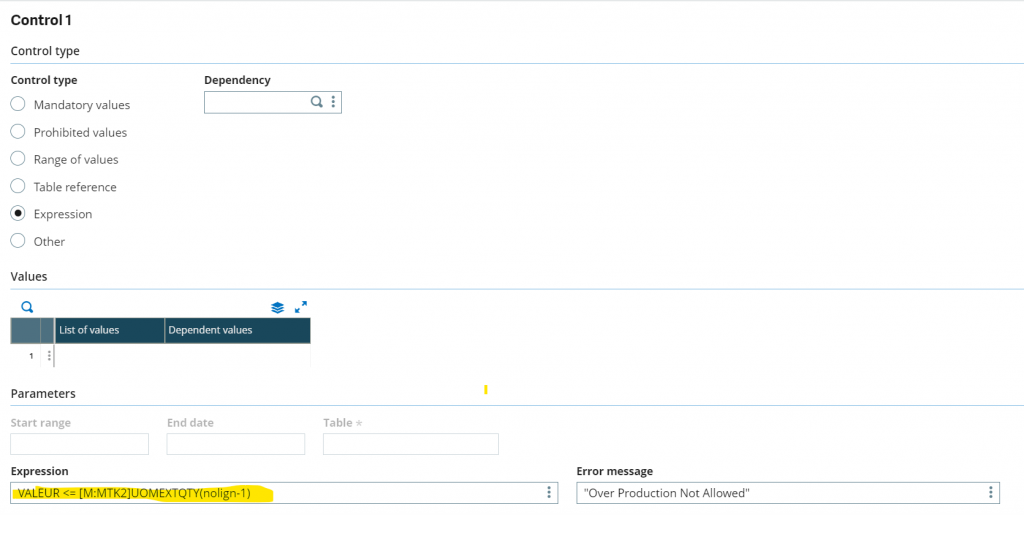
Expression: VALEUR <= [M:MTK2]UOMEXTQTY(nolign-1)
ADC Control Table:
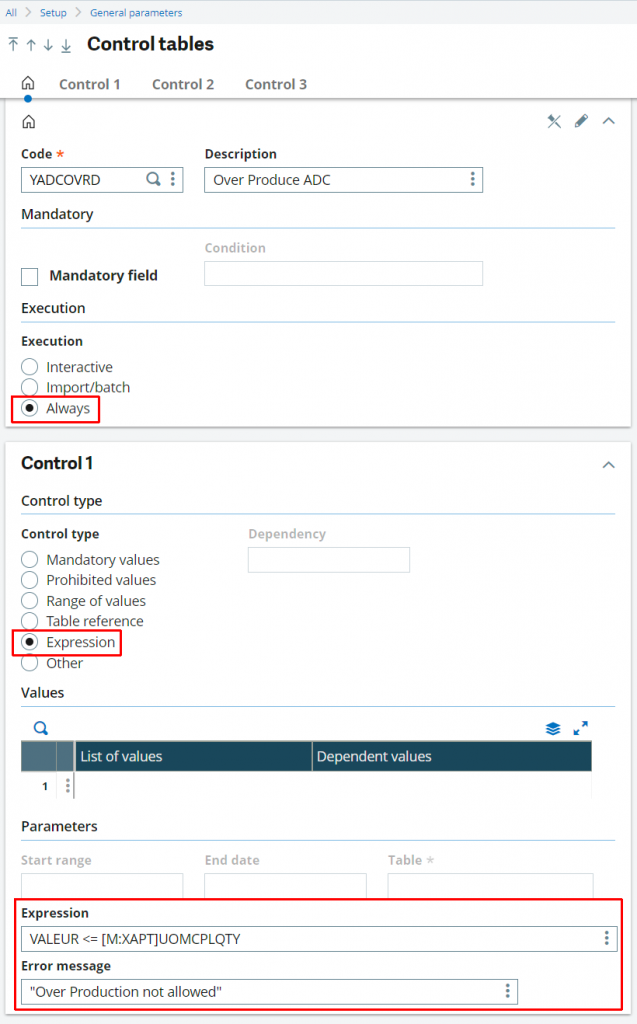
Expression : VALEUR<=[M:XAPT]UOMCPLQTY
The second step is to assign control tables to the screens.
Production Reporting Screen (MTK2)
- Field: QTESUIVITM
-
- Add Header Control Table in the Control Table Column
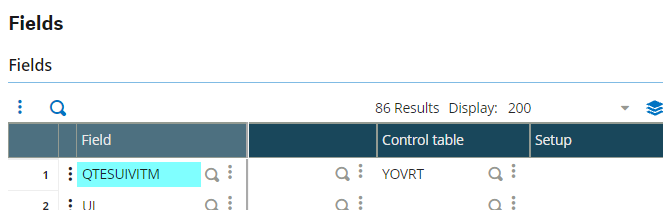
-
- Field: UOMCPLQTY

- Add Detail Control Table in the Control Table Column
ADC Production Reporting Screen (VXAPT)
- Field UOMCPLQTY
-
- Add ADC Control Table in the control Table Column
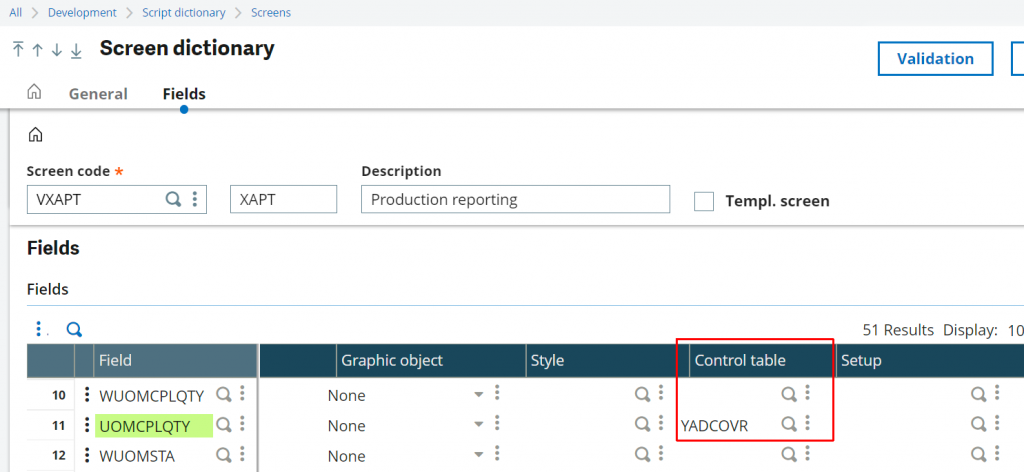
-
PRODUCTION TRACKING
Enter Production Tracking. When entering the Tracked Qty:
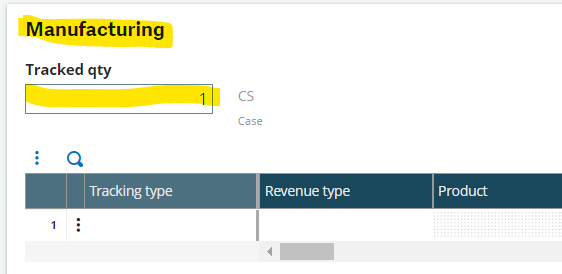
If you try to enter more than the remaining open quantity from the work order, you will get the following message:
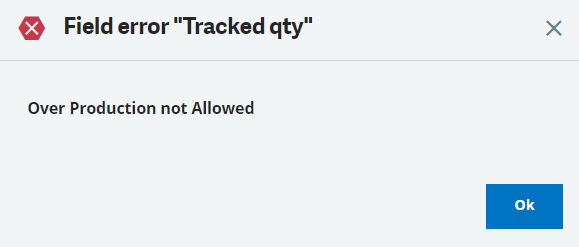
This also works on the detail line if you try to over produce:
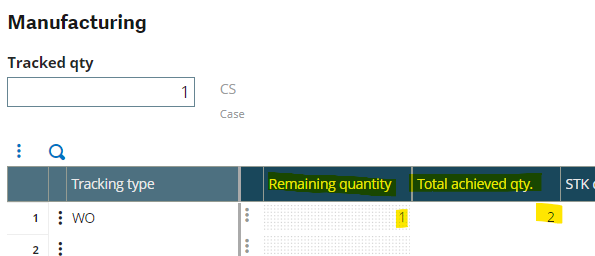
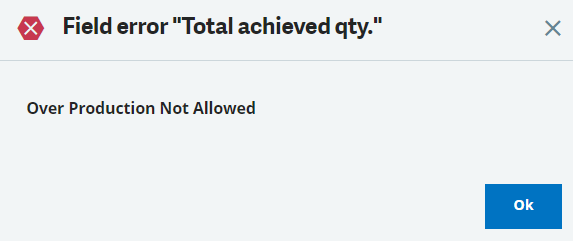
And on the ADC screen:
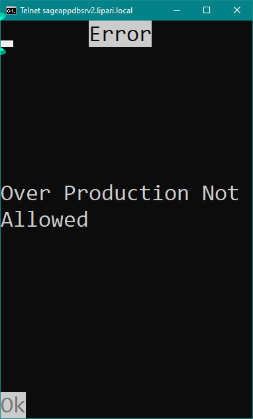
OPTION FOR OVERAGE PERCENTAGE
You can add an overage percentage if needed.
If you use one Production Tracking per order:
- VALEUR <= [F:MFG]RMNEXTQTY * 1.05 (this would allow 5% over remaining QTY)
If you use multiple Production Tracking per order:
- Header Expression
- VALEUR <= ([F:MFG]EXTQTY * 1.05) – [F:MFG]CPLQTY)
- EXTQTY = Released Qty
- CPLQTY = Completed Qty
- 1.05 is a 5% over allowance (set decimal to be percentage overage)
- VALEUR <= ([F:MFG]EXTQTY * 1.05) – [F:MFG]CPLQTY)
- Detail Expression
- VALEUR <= ([F:MFG]EXTQTY(nolign-1)*1.05) – [F:MFG]CPLQTY(nolign-1)
- NOTE: Both expressions need to be updated to eliminate the possibility of overproducing at the detail level.
OPTION FOR ADDING SITE ON ADC CONTROL:
If you need to have the control for one site only, you can use the following formula:
- (([M:XAPT]FCY='<add site>’)&(VALEUR<=[M:XAPT]UOMCPLQTY))|([M:XAPT]FCY<>'<add site>’)
For more information about blocking overproduction during production tracking, or for any other Sage X3 questions, please contact us.



